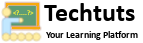Angular Tutorial - Angualr CLI and First app
Angular is an application design JavaScript framework and development platform for developing and well organised worldly-wise used Single Page Applications (SPAs)
The Angular tutorial on Techtuts gives clarification about the Angular from the fundamental concepts to improved concepts. This tutorial provides good understanding about the Angular Framework for Technical, Non-Technical People, College Students and Working Professionals. Given an examples are an easy to understandable and an easy to practice by yourself.
In this tutorial you will grasp about the concepts from start to end.This tutorial includes an introduction, features, components, directives, Data binding, event binding, animations, templates, services, routing etc.
This tutorial gives guidelines to setup angular on your local and angular Cli commands. It gives also about how to create your first angular app.
Agular Environment Setup
For your info, to install angular, you need to install Nodejs and npm first.
learn more about installing node js visit Node.Js tutorial - Setup
After installing nodejs, you can use the node package manger(npm) to install Angular CLI
npm install -g @angular/cli
Agular CLI Commands
ng new
Creates new angular project
ng new [name]
ng n [name]
name is name of the project.
For Windows
D:\tts-angular>ng new my-first-angular-app
D:\tts-angular>ng n my-first-angular-app
for linux
techtuts@techtuts-mylaptop:~/tts-angular$ ng new my-first-angular-app
techtuts@techtuts-mylaptop:~/tts-angular$ ng n my-first-angular-app
ng serve
To run the angular app
For Windows
D:\tts-angular>cd my-first-angular-app
D:\tts-angular\my-first-angular-app> ng serve
for linux
techtuts@techtuts-mylaptop:~/tts-angular$ cd my-first-angular-app
techtuts@techtuts-mylaptop:~/tts-angular/my-first-angular-app$ ng serve