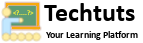ReactJS Tutorial - Create and Run ReactJs App
React is a JavaScript library to reshapes the user interfaces act as a more reactive. It develops the simple views for every state in the application, and React will accurately renovate and deliver the right components when the data is updated. It is most often well defined and interacted with views.
The React tutorial on Techtuts furnishes an explanation from the base to step out conception. This tutorial provides a good understanding about the React JavaScript Library for Technical, Non-Technical People, College Students and Working Professionals. Given an examples are an painless to readable and an easy to practice by yourself.
In this tutorial you will know about the concepts from starting to ending point.This tutorial includes an Introduction, Features, Create and Run ReactJs app, JSX, Components, State, Component Life Cycle, Component Life Cycle methods, Router, Redux, Flux etc.
Prerequisites
For learning ReactJs, you have to specialised with the following:
- Java Script
- HTML
- CSS
- Type Script
for installing ReactJs you need the following in your environment
- NodeJs
- npm
Create and Run ReactJs app
After installing the NodeJs and npm in your environment. Open the terminal or windows terminal and have to run the following command.
Create and run ReactJs App with "npx create-react-app app_name" command.
npx create-react-app first-app
cd first-app
npm start
npx it's a package runner tool that comes with npm 5.2+.
Create React App doesn't create any backend logic or databases; it just creates a frontend output
After the run the above command, Open the any browser and enter "http://localhost:3000/" on address bar. Thus you can see the follwing ouput on browser.
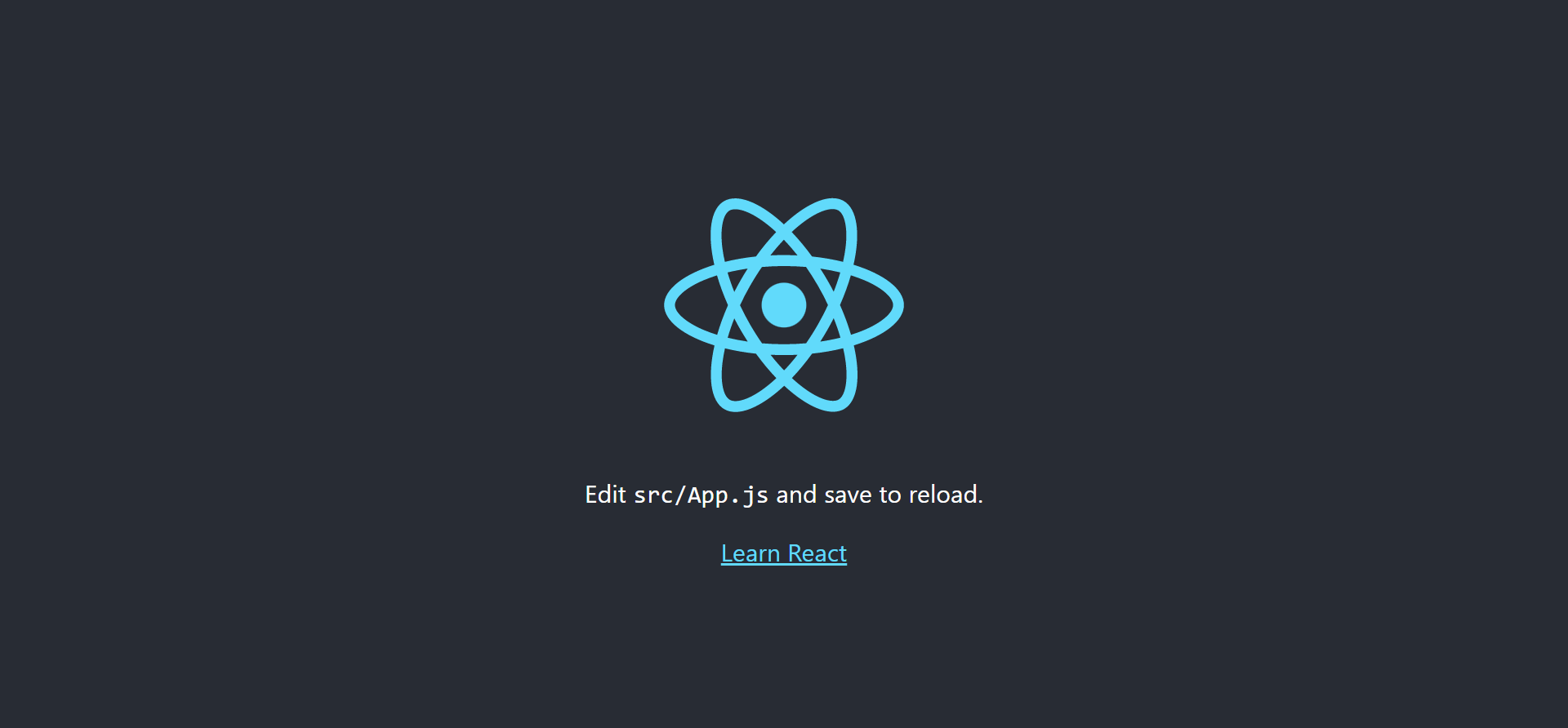
Finally we have learned how to create and run the ReactJs App